markdown風格
語法:
# This is an H1
或:
This is an H1
=============
This is an H1
語法:
## This is an H2
或:
This is an H2
-------------
This is an H2
語法:
### This is an H3
This is an H3
語法:
#### This is an H4
This is an H4
語法:
##### This is an H5
This is an H5
語法:
###### This is an H6
This is an H6
小區塊用1個反引號(`)
大區塊用3個反引號(```)
小區塊
大區塊
多行區塊用大於符號(>):
> This is a blockquote with two paragraphs. Lorem ipsum dolor sit amet,
> consectetuer adipiscing elit. Aliquam hendrerit mi posuere lectus.
> Vestibulum enim wisi, viverra nec, fringilla in, laoreet vitae, risus.
> Donec sit amet nisl. Aliquam semper ipsum sit amet velit. Suspendisse
> id sem consectetuer libero luctus adipiscing.
This is a blockquote with two paragraphs. Lorem ipsum dolor sit amet, consectetuer adipiscing elit. Aliquam hendrerit mi posuere lectus. Vestibulum enim wisi, viverra nec, fringilla in, laoreet vitae, risus.
Donec sit amet nisl. Aliquam semper ipsum sit amet velit. Suspendisse id sem consectetuer libero luctus adipiscing.
階層式區塊用兩個大於符號(>>):
> 新北市
>>板橋區
>>中和區
> 桃園縣
>>大溪鎮
>>龜山鄉
新北市
板橋區
中和區
桃園縣
大溪鎮
龜山鄉
項目符號:
* Red
* Green
* Blue
或
+ Red
+ Green
+ Blue
或
- Red
- Green
- Blue
- Red
- Green
- Blue
1. Bird
2. McHale
3. Parish
- Bird
- McHale
- Parish
水平線:
***
或:
___
或:
---
連外部超連結:
[Yahoo 奇摩](http://tw.yahoo.com)
或:
<http://tw.yahoo.com>
連內部超連結:
[GIT分支](/chapter_3_branch/git.html)
另一種超連結寫法:
I get 10 times more traffic from [Google] [1] than from
[Yahoo] [2] or [MSN] [3].
[1]: http://google.com/ "Google搜尋"
[2]: http://search.yahoo.com/ "Yahoo 搜尋"
[3]: http://search.msn.com/ "MSN 搜尋"
I get 10 times more traffic from Google than from Yahoo or MSN.
字型:
**粗體**
*斜體*
~~刪除線~~
粗體
斜體
刪除線
表格:
| Left-Aligned | Center Aligned | Right Aligned |
| :------------ |:---------------:| -----:|
| col 3 is | some wordy text | $1600 |
| col 2 is | centered | $12 |
| zebra stripes | are neat | $1 |
| test | 測試 | $3333 |
| Left-Aligned | Center Aligned | Right Aligned |
|---|---|---|
| col 3 is | some wordy text | $1600 |
| col 2 is | centered | $12 |
| zebra stripes | are neat | $1 |
| test | 測試 | $3333 |
程式語言 高亮顯示:
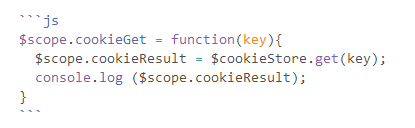
$scope.cookieGet = function(key){
$scope.cookieResult = $cookieStore.get(key);
console.log ($scope.cookieResult);
}
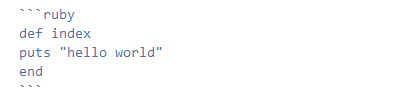
def index
puts "hello world"
end
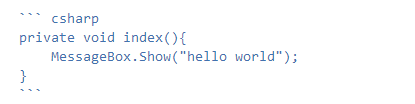
private void index(){
MessageBox.Show("hello world");
}
// This is a hello world program for C.
#include <stdio.h>
int main(){
printf("Hello World!");
return 1;
}
private void index(){
MessageBox.Show("hello world");
}
Markdown支援的程式語言請參考:Syntax highlighting in markdown
HTML 語法:
| 1 | 新北市教育研究中心 |
| 2 | |
| 3 |
不執行 HTML 語法:
<table width="100%" border="1">
<tr>
<td width="150">1</td>
<td width="80%" rowspan="3">新北市教育研究中心</td>
</tr>
<tr>
<td>2</td>
</tr>
<tr>
<td>3</td>
</tr>
</table>
圖片:


文字不置中
![]() 文字不置中
文字不置中
<img style="vertical-align:middle;" src="https://dl.dropboxusercontent.com/u/2226591/GIT/avatar2.png"/>文字置中
![]() 文字置中
文字置中
嵌入影片:
<iframe src="https://player.vimeo.com/video/108799588?badge=0%20color=ff0179" width="500" height="281" frameborder="0" webkitallowfullscreen mozallowfullscreen allowfullscreen></iframe>
<iframe width="420" height="315" src="https://www.youtube.com/embed/GIP0j4oRMWc" frameborder="0" webkitallowfullscreen mozallowfullscreen allowfullscreen></iframe>